The contact detail view starts with the general contact data tat contains the address and communictaion data of the single contact.
| Matchcode | Protected input field | The matchcode is a clear short name of the contact for quick search and assignement. The matchcode of a contact has to be unique. | ||||||||||
| Customer number | Protected input field | The customer number can be any alphanumeric string or a unique number. An automatic counter for the customer number can be activated in the global settings. | ||||||||||
| Contact type | Visual check boxes |
The contact types serve as a basis for grouping contacts and for their identification in the list view. Furthermore single functions are dependent on the contact type. The visibility of single contact types is secured by user rights.
| ||||||||||
|
Company / Name |
Simple input field | In the field Company / Name the complete company name or persons name is to be filled. Alternatively an input in single fields (Title 1, Title, Name, Forename, Company, Company2) is possible. Therefor the extended entry mask has to be activated in global settings. | ||||||||||
| Street | Simple input field | Street and house number of the address. | ||||||||||
| Country | Selection list | Country where the contact lives, respectively has his office. Which country is available in the drop-down has to be defined in the global settings / selection lists | ||||||||||
| State | Selection list | US state of the street address - only active when "US" for country is selected. | ||||||||||
| ZIP | Simple input field | ZIP code of the street address | ||||||||||
| City | Simple input field | City where the contact lives, respectively has his office.. | ||||||||||
| State | Selection list | US state of the postal address - only active when "US" for country is selected. | ||||||||||
| ZIP | Simple input field | ZIP code of the postal address | ||||||||||
| P.O. | Simple input field | Post office box of the contact | ||||||||||
| Birthday | Date field | Birthday of the contact | ||||||||||
| Contact person | Simple input field | Note regarding single contact persons. When contact persons has to be used in the address of project documents, they should be stored as separate address for this contact (see navigation point Additional addresses / Trips) | ||||||||||
| Salutation | Selection list | Selection of a predefined Salutation, that can be completed or direct input of an individual salutation. | ||||||||||
| Phone | Simple input field | Entry of divers phone numbers in any formatting. When the tapi feature for connecting to a telephone system should be used, the phone numbers only will be identified correctly when each phone number is in a separate line. | ||||||||||
| Fax | Simple input field | Entry of the fax number of the contact | ||||||||||
| WWW | Simple input field | Entry of the web address of the contact. With the button behind the input field the website can directly be opened. | ||||||||||
| Simple input field | Entry of the email address of the contact. With the button behind the input field a new message can be created in Microsoft Office. Separated by comma multiple email addresses can be added for automatically sending emails to more than one recipient. | |||||||||||
| PinUp Note | Simple input field | The pinUp note is for collecting important hints and e.g. those that are relevant to payroll. This note can be shown as pop-up when a new project document is created or an existing one is converted. The configuration of the pop-up is done in the global settings. |
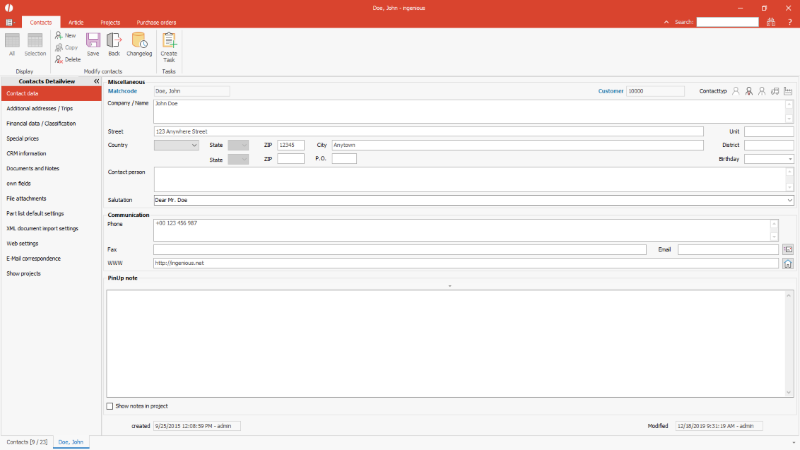
General contact data |